If you have a website of your own, that's the first question you ask yourself after looking at the analytics. Why do people leave my website? The answer is easy. They don’t like your website. WHAT?! Before you get so mad, let’s see what are the things that are hurting your website traffic.
1. Compatibility
According to Statista, more than half of the global internet traffic, 52.2% to be exact, came from mobile devices for the third quarter of 2018. In Asia, webpage views from mobile devices exceeded 61% just for the month of November 2018.
With this amount of traffic coming from mobile devices, it is only right to give extra attention to serve those mobile internet users. Our main goal here is to make sure that people who visit your website from mobile devices can have the same web experience as that of the desktop.
If you want to check if your website is optimized for mobile devices, simply run the Mobile-Friendly Test by Google. It also gives you extra insights on page loading issues which can affect how Google sees and understands your page.
2. Website Design
Website design matters because it is a visual representation of your business, brand, and professionalism. Most importantly, it has to be a responsive web design that can serve the same content to both mobile and desktop users.
Different age groups have different tastes for visual design, layout, and content format. So, do CHECK the demographics of your audiences and dig deeper into their preferences before you start re-designing the whole website.
3. Website Navigation
Page navigation usually goes hand-in-hand with design as it is also a part of the process. When it comes to browsing a page, it is REALLY important to understand what your users need (Empathy) and give them in the simplest way possible.
- Hierarchy: There has to be a hierarchical system for categorizing the information on your website. This can easily be done by simply drawing a diagram in a word document to show different levels of information.
- Page Layout: Simplicity is the key here. I repeat, simplicity is the key. Avoid unnecessary visual clutter and ads that can distract your visitors from the main objective of the page. It has to be clear enough for the readers to easily absorb the information and easily browse through different sections of your website.
The page flow has to be to something users are already familiar with. When people experience something new, they usually refer back to their familiar web navigation experiences and relate to it. It is called “web design convention,” and this includes placing the logo at the upper left corner of the page, linking the logo to the home page, and placement of hamburger menu, etc. We’re not saying you shouldn’t try anything new.
There are some really cool new concepts out there that you can check at Awwwards and at Webflow. But it’s a question how creative you want to get and especially if that might scare potential customers away. Most of the time “Keep it simple, stupid” is your best option.
- Call-to-action: There are only a few things one can focus on at a time. If you give your website visitors so many options, they will lose focus on everything. Let’s take a landing page of a campaign as an example. One of the common navigation mistakes people do is putting several CTAs in one landing page with the spray-and-pray method. Instead of one main CTA to click on, people will explore the other two unnecessary links as well. Eventually, they become confused about what the point of the page is and leave. Hence, a higher bounce rate.
4. Content
Content is key, especially if your traffic is highly dependent on blogs and articles. However, there are a few more points to take into consideration other than writing the content itself.
- Language: If your target audience cannot fully understand the language your website and its content is written in, all the other efforts will be pretty much worthless. Translate and localize your website content strategically to capture the right audience.
- Format: Layout the most important sections on top to catch the attention of your readers. Everything should be visible enough to be viewed without extensive scrolling and zooming in. Have a consistent alignment, fonts, colors, and line spacing to avoid unnecessary visual distractions.
- Quality: It should always be quality over quantity. People are most likely to leave your website if they can't find any value in your articles. This could either be because your content is not aligned with the readers’ needs or have a misleading title.
- Visuals: Quality content can be more than well-written text. You can embed images, gif, infographics, and videos to make reading more fun. The longer they stay on your page, the lower your bounce rate will be.
5. Consistency
No matter what your audience demographic is, it is CRUCIAL that all the design elements and content on your website are consistent on every single page. This includes typography, color schemes, page layout, spacing, icons, and even the navigation pattern.
For example, dark blue color for the headings, and dark grey for the body text, red for the internal links, etc. Make sure that you have ONE dedicated contrast color for ALL your CTA buttons so that it pops out from the rest of the content.
If you don’t have a branding guideline to stick to, it is high time you create one!
6. Speed
When it comes to website speed, everyone wants to know how fast their website ideally should be. The real straightforward answer is “as fast as you can” because every second literally counts.
Slow loading time not only frustrates the users but also hurts your Google ranking, for both desktop and mobile. Let’s go a bit more into details:
- Users: Longer loading time can negatively affect the user experience and even hurt conversion. A one-second delay in page response can result in a 7% reduction in conversions and 11% loss of page views. In the e-commerce world, nearly half of the consumers expect the page to load within 2 seconds, and 40% would abandon the page if it takes more than 3 seconds to load. So, yes, your website should load less than 3 seconds if possible.
- Google: Website speed is one of the factors that Google uses to rank the pages. This only applies for desktop searches until July 2018, when Google announced that mobile page speed will also have a great impact on website ranking. A slow page speed means that search engines can only crawl fewer pages within a fixed crawl budget, and in turn hurting the page indexing.
You can run a website speed test with some popular tools like Google’s PageSpeed Insights, WebPageTest, or Pingdom to see a number of factors slowing your website down. Only then you can make the necessary changes to improve the performance metrics of your page.
7. Landed on the page by mistake
Ooops… Sometimes, it is not your fault at all that they landed on your page by mistake. It is very likely that they tapped on a wrong link while scrolling up and down their phone screen and closed the browser.

However, you can always learn from your users’ mistakes. You can optimize the buttons that are not too big or too small so that there will be less accidental clicks in the future.
All in all, there are so many factors that could cause a high bounce rate on your website. As crucial as it is to always keep an eye on your Google Analytics data, don’t wait until the figures flare up to improvise the features.
Prevention is better than cure. Start optimizing today using our tips to get better visibility on Google and give the best experience to your users.
How did you like May Thawdar Oo’s blog post? Let us know in the comments if you have anything to add, have another content idea for iGaming blog posts, or just want to say “hello.” 🙂





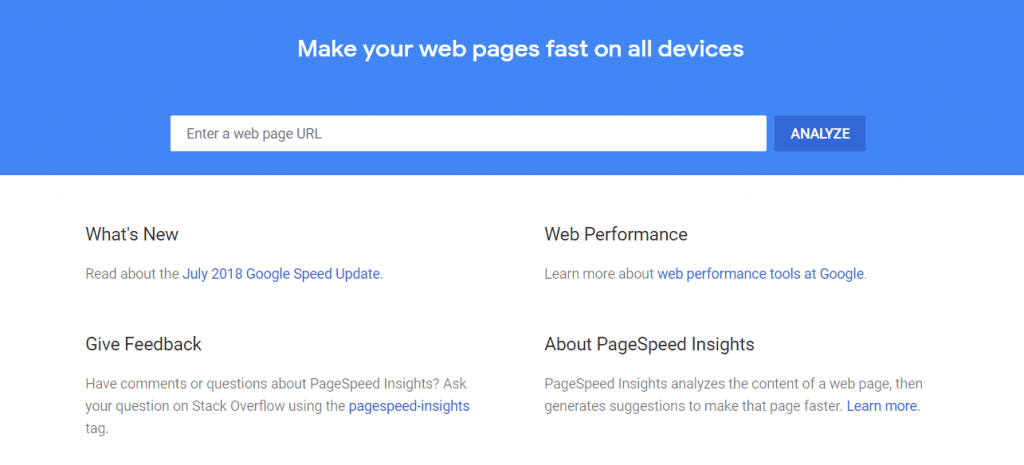



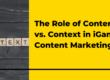

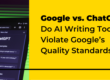
3 Comments